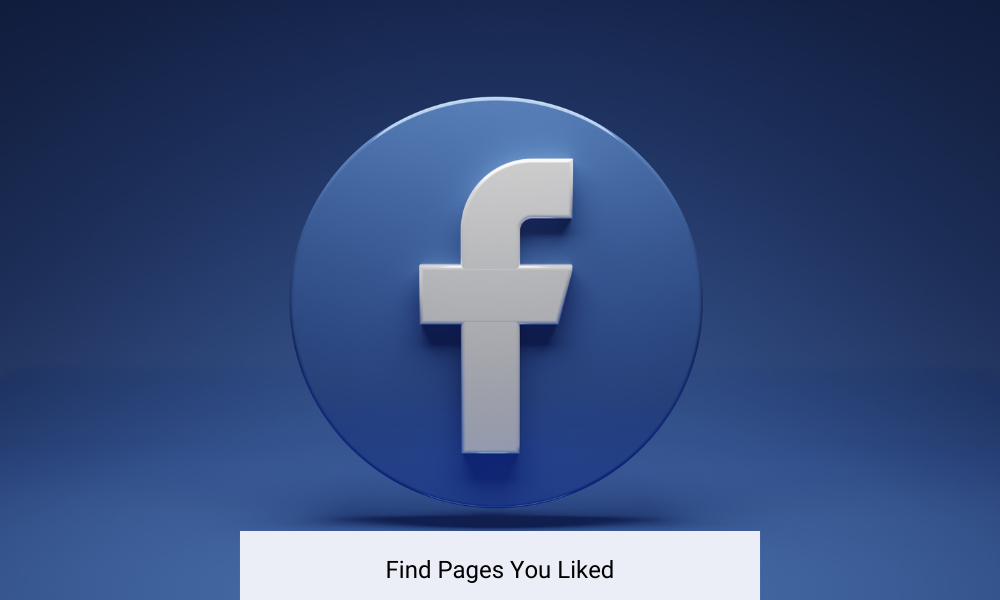
Over the years you’ve likely hit the “like” button on many Facebook pages. Initially when Facebook launched, hitting the like button was a way to share your tastes and interests with friends from movies and TV shows to bands and everyday activities like “going to tell someone something and then forgetting what it was.”
Current Use of Likes on Facebook
These days liking a page whether it’s a group, a restaurant or something else helps you stay connected and receive updates. While people still like pages related to their favorite music and TV series they’re also likely to like pages that share humorous content about topics like “existential despair.”
Importance of Liking Pages for New Features
Liking pages has gained additional significance with features like Facebook Dating where possible matches can see what interests you share. You might be curious about how many pages you’ve liked over time or think about tidying up your list of liked pages. The simplest way to manage this is by viewing all your liked pages.
How to Manage Your Liked Pages on Facebook?
Here’s a step-by-step guide on how to find liked pages on Facebook:
Detailed Guide to Finding Liked Pages on a Computer
- Navigate to your Facebook profile page on a Mac or PC.
- Below your cover photo on the far right click on the “About” dropdown menu.
- In the dropdown select “Likes” near the bottom of the list.
- You’ll now see all the pages you’ve liked. You can also sort them by categories at the top of the list.
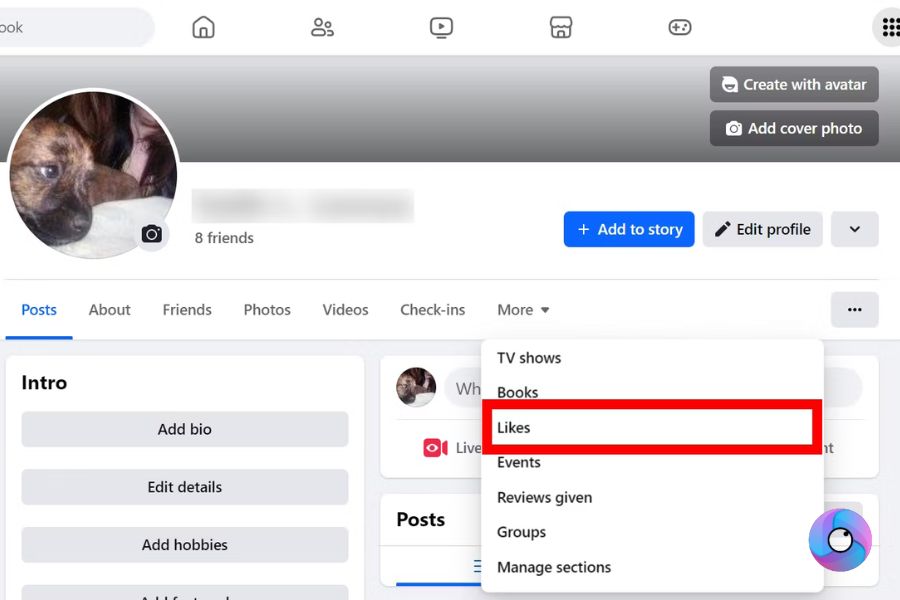
Steps to Find Liked Pages on a Mobile Device
- Open your Facebook profile page on your mobile phone.
- Below your public information tap the three dots marked “See Your About Info.”
- Scroll down to the “Likes” section and tap “See All.”
Benefits of Reviewing Your Liked Pages
Now why is it a good idea to review and possibly clean up the pages you’ve liked? Over time our interests can change and pages we once liked might no longer reflect our current tastes or values. Cleaning up these likes can help streamline your feed ensuring you receive content that is relevant and engaging.
Privacy and Personal Branding Through Likes
Cleaning up your liked pages can help maintain your privacy and online persona. It helps control the image you project to others including friends and potential employers who might view your profile.
Facebook Experience by Managing Likes
Managing your liked pages can also improve your overall Facebook experience. It ensures that the algorithms work better in your favor showing you news and updates that are most relevant to your current interests. This makes your social media interaction more meaningful and enjoyable.
Final Words
In conclusion, taking a moment to review and manage your liked pages on Facebook is more than just a cleanup—it’s about ensuring your social media presence accurately represents who you are today. It’s a simple but effective way to tailor your online experience to better suit your current preferences and lifestyle.
