
WhatsApp is the world’s leading messaging platform boasting about 2 billion users globally. Every day these users exchange over 100 billion messages and make a billion calls. This app is highly regarded for its features, one of which allows users to change their linked phone number without disrupting their ongoing conversations or contacts list. But how do you know if someone else has changed their number and how do you update their contact details in your phone? Here’s a straightforward guide on how to do just that.
Identifying a Contact’s Number Change on WhatsApp
If you’re curious whether a contact has switched numbers on WhatsApp the process to find out is quite straightforward. Whenever a user changes their number WhatsApp offers a setting that notifies their contacts about this change.
It’s generally a good idea for users to back up their chats to Google Drive before changing their number. This is a precaution to safeguard their conversations.
It’s important to mention that changing your number in WhatsApp is a secure process that shouldn’t cause any issues. However if you are using a Chinese phone and encounter a problem during the number change you might need to reset your device and reinstall WhatsApp.
Notification for a New Number in Chat
When a contact changes their number you’ll notice it the next time you open your chat with them. A message will appear at the top of the chat window stating “I changed my phone number to send a message or add to your contact list.” This notification makes it easy to see who has updated their contact information.
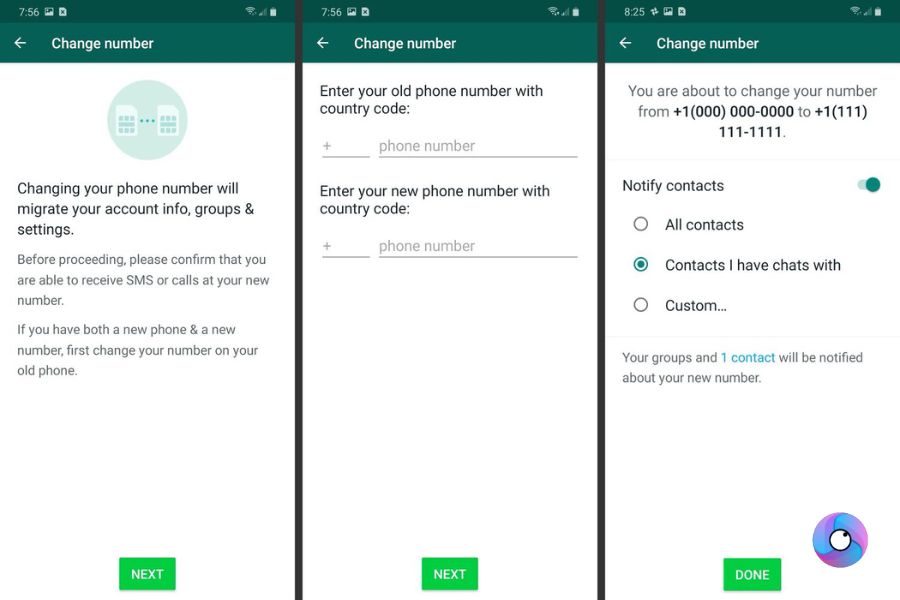
How to Re-add a Contact with a New Number in WhatsApp
If you confirm that a contact has updated their number and you wish to add the new number the steps are simple:
- Open the chat with the changed notification at the top.
- Tap on the notification and you’ll see three options:
- Add Contact
- Send Message
- Cancel
Simply choose ‘Add Contact’ and the new number will be added to your contacts. After adding it’s wise to update your WhatsApp contact list to reflect the change. To do this go to your contacts in the app tap the three dots in the upper corner and select ‘update’. This action prompts WhatsApp to refresh your contact list ensuring that all numbers are current.
Once updated double-check by accessing the contact’s chat again to make sure the new number is correctly added.
Summary
WhatsApp remains one of the most versatile and user-friendly messaging apps available. Not only does it provide an easy way to manage changes in contact numbers but it also offers features that enhance user security and privacy. You can also report or block contacts if necessary adding an extra layer of safety to your communication.
