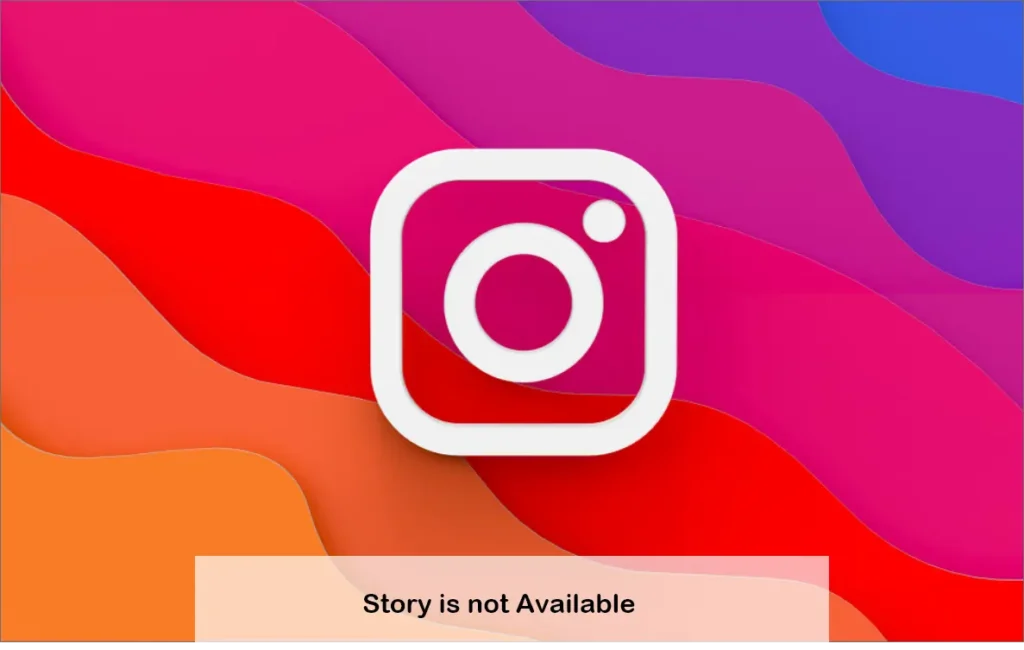
Instagram is a widely used social media platform where users can post photos and videos as temporary “stories” that remain viewable for 24 hours to their followers. However occasionally you might run into a message that says “This Story Is Unavailable.” This can be quite bothersome especially if you’re eager to view a particular story. Here’s an explanation of what this message means and some tips to help you fix the issue.
What Does “This Story Is Unavailable” Mean?
When you encounter “This Story Is Unavailable” on Instagram it indicates that the story you’re trying to watch is no longer accessible. There are several reasons why this might happen:
- The user has deleted the story.
- You have been blocked by the account owner.
- The account is private and you don’t follow it.
- The story has surpassed the 24-hour limit and has expired.
- The account owner has deactivated their account.
- There could be a glitch on Instagram’s end.
Check If You’ve Been Blocked or a Story Has Expired
It’s important to note that an unavailable story doesn’t always mean you’ve been blocked or the account is deactivated. It might simply be that the story has expired or was removed by the user. To check, see if you can view other stories from the same account – if not it could suggest that the account has been deactivated or you’ve been blocked.
Troubleshooting Tips

Here are some steps you can take if you come across this error:
Check Your Internet Connection
- Make sure your device is connected to a stable internet connection.
- Restart your WiFi router.
- Verify if other apps are functioning correctly on your device.
Restart the Instagram App
- Close the app completely.
- Open it again and attempt to view the story.
Clear the App’s Cache
- Go to the settings on your device.
- Locate the Instagram app and select it.
- Choose “Clear Cache” then try accessing the story once more.
Verify the Account’s Privacy Settings
- Visit the profile of the account.
- Check whether the account is private. If so, ensure you’re following it.
Confirm if the Account is Deactivated
- Use the search bar to look for the account by username.
- If no results show the account might be deactivated.
Check if the Story Has Expired
- Note the time the story was originally posted.
- Remember Instagram stories are available for only 24 hours.
Conclusion
Encountering the “This Story Is Unavailable” message on Instagram can disrupt your experience whether due to story removal, account privacy changes, expiration deactivation or technical issues with Instagram itself. By following the troubleshooting steps provided you can often resolve the problem on your own. If issues continue it might be best to wait for Instagram to address any potential technical difficulties. If you’re unable to view any stories from the account it’s likely that the account is either deactivated or you’ve been blocked and unfortunately there’s little you can do in such cases.
