
Blocking someone on Snapchat is an option for a multitude of reasons. Maybe they overload you with selfies they’re an ex or they overuse the same boring filters. Ultimately the main reason might just be because you feel like it. After all, your attention on the app is valuable even if it’s a choice between a friend and a celebrity.
If you’ve had enough and want to block someone it’s straightforward to do so on Snapchat and it’s different from simply removing them from your friends list.
How to Block Someone on Snapchat?
Start by opening a chat with the person you want to disconnect from. Tap the three horizontal lines in the top left corner to access the menu then select “Block.” This action will make the chat disappear and you will no longer be subject to their annoying posts. If you’re looking for a less drastic step than blocking you can choose to “Remove Friend” which simply takes them off your friend list but is less severe.
What Happens When You Block Someone?
Once blocked the person will not be able to see your stories or contact you through Snapchat. Both of you will be removed from each other’s friends lists and they won’t be able to search for your username. If you only remove them they can still see any public stories you post but blocking them completely cuts them off from accessing your content.
How to Know if Someone Blocked You?
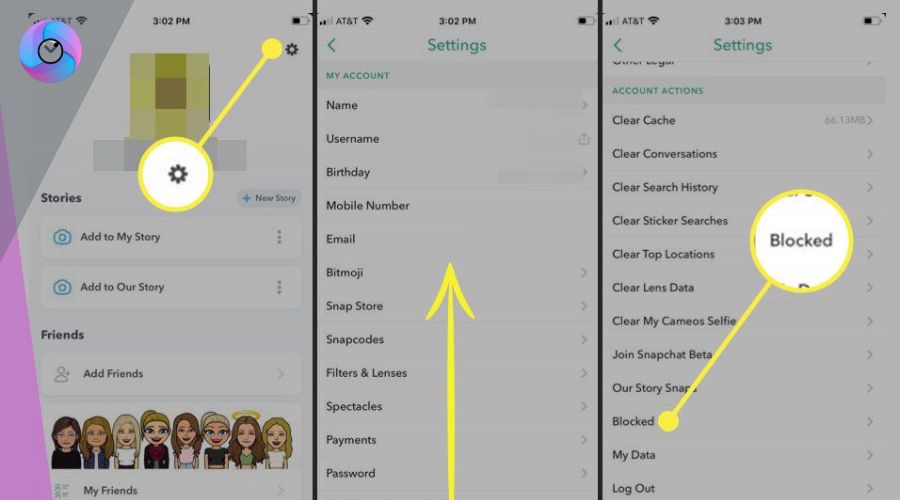
Snapchat won’t alert you if you’ve been blocked. You might notice signs like their stories not appearing, their username becoming unsearchable or their absence from the app. They might still appear in your chat history but you won’t be able to send them snaps. These clues don’t conclusively tell you if you’ve been unfriended or blocked unless you’re certain they still have an active account and you can’t find their username.
Does Blocking Delete Saved Messages?
When you block someone your chat history with them vanishes from your phone but remains visible on theirs. This means they can still view any messages you both saved but you won’t have access to them anymore.
Will They Know If You Block Them?
Typically they won’t know right away. They might assume you’ve deleted your account unless they see you active or interacting with mutual friends which could reveal that you’ve actually blocked them.
Final Words
Blocking someone on Snapchat is a useful feature that helps you maintain control over your digital space. Whether you’re looking to remove a nuisance or simply clean up your friends list, understanding how blocking works can make your social media experience more enjoyable. Remember your comfort and privacy are important and managing who can interact with you on apps like Snapchat is key to keeping your online interactions positive.
