
Every day countless people worldwide turn to Instagram to connect and share photos and videos. However, understanding the platform’s privacy and security settings; particularly concerning messaging can take time and effort.
Have you ever tried messaging someone on Instagram and encountered the notification “You Cannot Send Messages to This Account Without a Follow”? If so, you might wonder what this means and why this message is popping up.
Let’s delve into the significance of this alert, explain why it shows up and offer some advice on how to adjust your message settings to fit your preferences better.
What Does This Message Mean on Instagram?
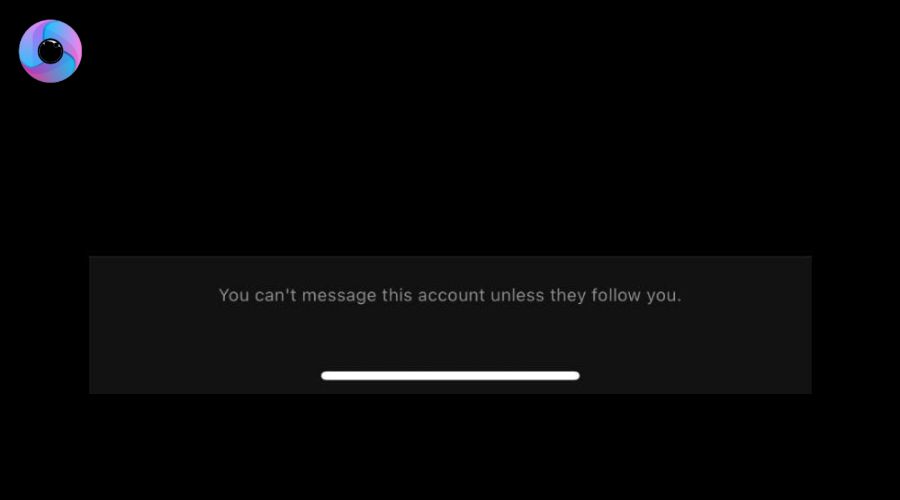
The alert “You Cannot Send Messages to This Account Without a Follow” is a restriction for private accounts on Instagram permitting only their followers to send them direct messages.
If you attempt to send a message to a private account without following it you will see this notification. Essentially it acts as a safeguard stopping non-followers from messaging private accounts.
This message is visible only to those who try to send it to a private account they do not follow. Conversely, if you are a follower you won’t see this message when messaging the account. The aim here is to provide private account owners more control over their communication on the platform.
It also helps Instagram ensure a safe environment by preventing unwanted messages thereby protecting user privacy and enhancing the overall user experience by restricting message sending to followers only.
Reasons for This Message on Instagram?
The “You Cannot Send Messages to This Account Without a Follow” message appears for several reasons primarily to uphold the privacy and security of private account owners.
This restriction allows account holders to decide who can contact them, helping to block unwelcome messages. Another reason for this limitation is to maintain a safe and pleasant platform deterring spam and other disruptive communications.
Moreover by setting their accounts to private users can choose who sees their posts and messages tailoring their Instagram experience to their personal needs and preferences.
Modifying Your Message Settings on Instagram
To adjust your messaging preferences on Instagram follow these steps:
Visit Your Profile: Click your profile icon at the bottom right of the screen.
Enter Settings: Tap the three lines at the top right corner and choose ‘Settings’.
Privacy Settings: Select ‘Privacy’ then ‘Interactions’.
Direct Messages: In the ‘Direct Messages’ section you can opt for ‘Everyone’ ‘People You Follow’ or ‘Off’.
- Everyone: Allows anyone to message you whether they follow you or not.
- People You Follow: Restrict direct messages to your followers only. This is the standard setting for most accounts.
- Off: Blocks all direct messages and the “You Cannot Send Messages to This Account Without a Follow” message will appear on your profile.
Summary
The notification “You Cannot Send Messages to This Account Without a Follow” on Instagram is a safeguard for private accounts allowing only their followers to send them messages.
This feature secures account holders’ privacy, keeps the platform safe, and allows users to manage who can connect with them.
By tweaking your message settings you can customize your Instagram experience to suit your preferences better.
