
In 2024 finding deleted tweets can be very important for several reasons. Sometimes people need to look back at a tweet that a well-known person has deleted to help with a discussion or to prove a point. Others might want to see old posts from their favorite stars or look back at past conversations about certain topics. No matter why you want to find these deleted tweets, knowing how to do it can be extremely helpful. Let’s go through the ways you can do this.
Four Ways to Find Deleted Tweets
- Ask for Your Twitter Archive
A good first step to finding deleted tweets is to ask for your Twitter archive. This feature shows you the tweets you’ve posted in the past including those you’ve deleted. Here’s how to use it:
- Start on the Twitter homepage and click on ‘More.’
- Go to ‘Settings and privacy.’
- Select ‘Download an archive of your data.’
- Ask for your archive; it might take up to 24 hours for Twitter to email it to you.
- Once you get it open the zip file and use the search tool to look for tweets by date.
- Check the Internet Archive
The Wayback Machine which is part of the Internet Archive takes snapshots of web pages over time. With over 600 billion pages saved, it’s a great place to look for deleted content.
- Go to archive and type in the Twitter page URL.
- Click on ‘Browse History’ and enter the date of the tweet.
- If it’s there you’ll see a snapshot of the page from that date which might include the deleted tweets.
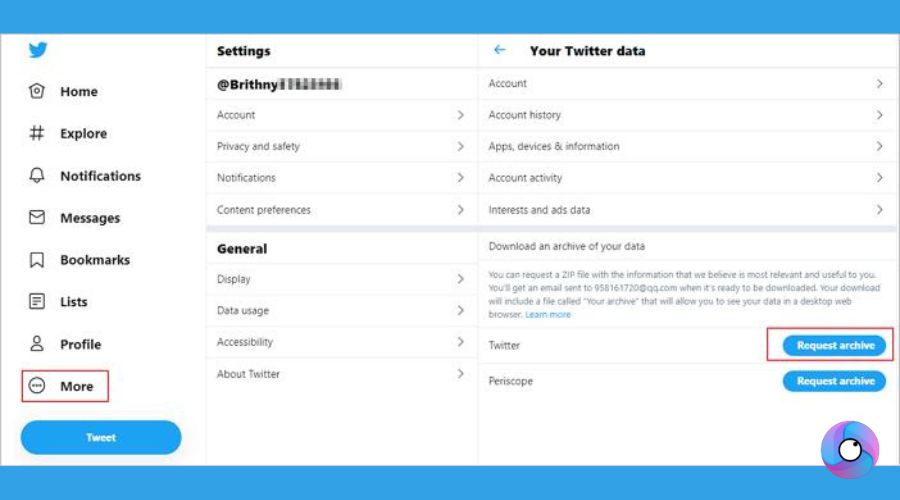
- Use Google Cache
Google Cache keeps copies of web pages including Twitter pages which can help you find tweets that were deleted recently.
- Open a new browser tab and look for the Twitter page by adding the username.
- In the search results click on ‘Cached’ to see the saved version of the page.
- Look at the date and time on the cached page to make sure it’s the right one.
- Try Twitter’s Advanced Search
Twitter’s Advanced Search helps you find old or deleted tweets by letting you search specific accounts and dates.
- Open Twitter and go to Advanced Search at twitter
- Under ‘Accounts’ put in the username you’re interested in.
- Set the date range for your search and click ‘Search’ to see the tweets from that time.
Can You See Deleted Tweets with Photos?
While Twitter doesn’t keep deleted tweets the Twitter Archive might still have them including any photos that were attached.
- Open ‘Settings & Privacy’ in your Twitter app.
- Click on ‘Request Archive.’
- When it’s ready Twitter will email you a ZIP file that has your archived data.
Conclusion
Now that you know these methods you have the tools to find deleted tweets for various reasons from just being curious to doing research. Whether you’re managing your own Twitter history or keeping an eye on public discussions, these tools give you access to things that might seem gone for good. This understanding opens up new possibilities for using Twitter more effectively and keeping important digital history.
